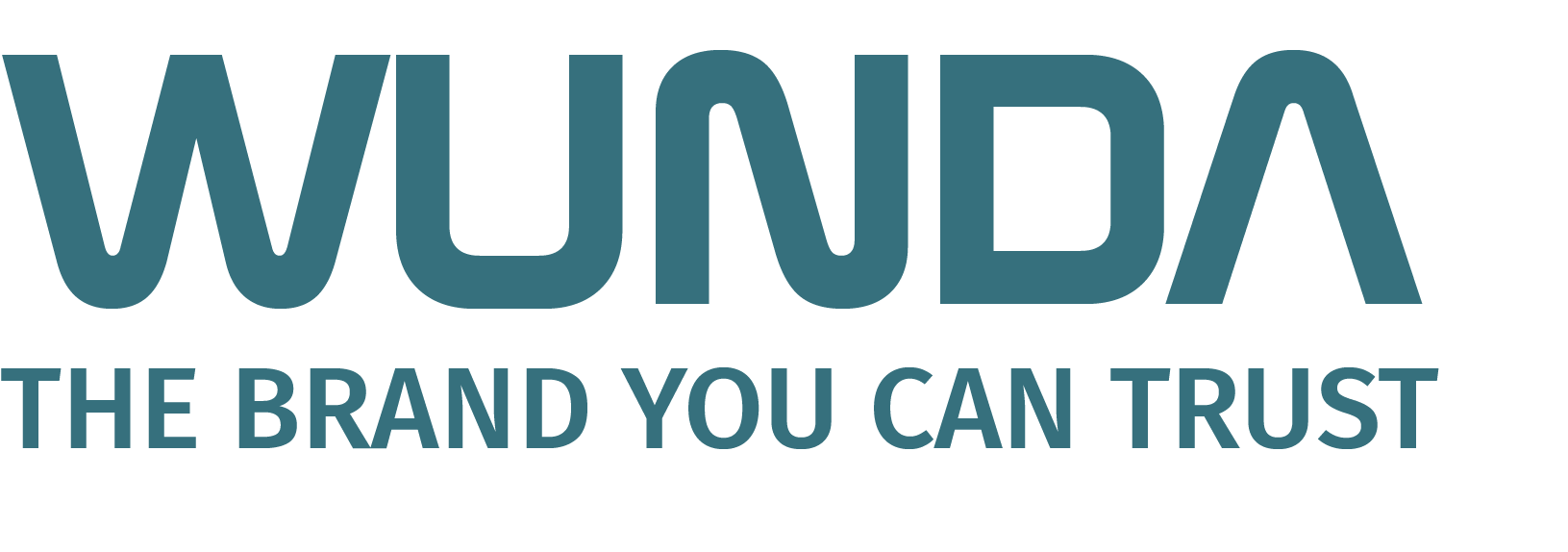It is possible to have more than one Wunda Smart System connected to your account. You will have the ability to manage heating in separate buildings. All installed or shared Systems will be visible on the My System screen. (see: How to share My Home System with other users?)
To add a new System, go to screen My Systems, then click Add System. You will be asked to choose what version of the Hub You want to install. Please follow the steps which are shown in the application to Add New Hub or see: “How to Add a New Hub?”
At the system list you can also have the displayed System which was shared with you with defined privileges. See: “How to share My Home System with other users?”
Need more help? Send us message